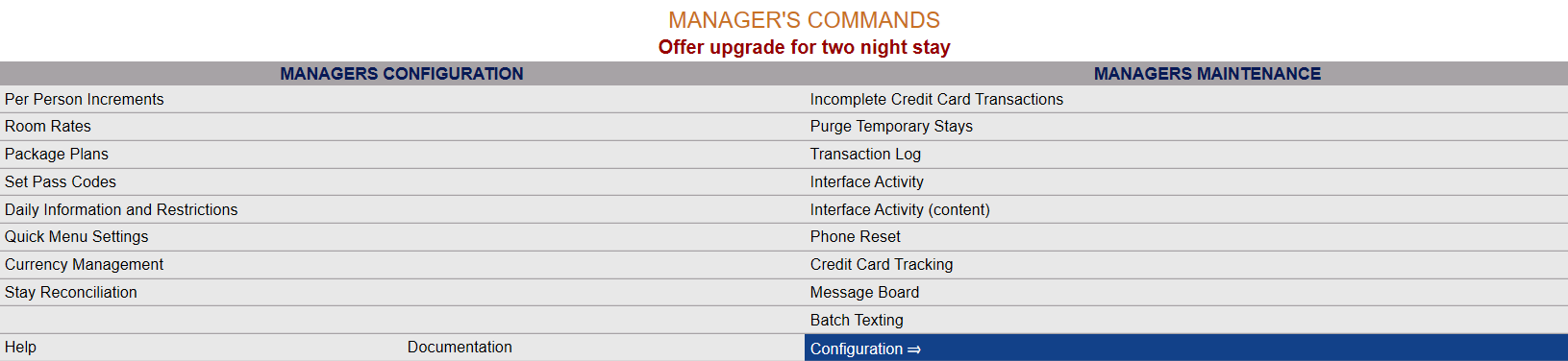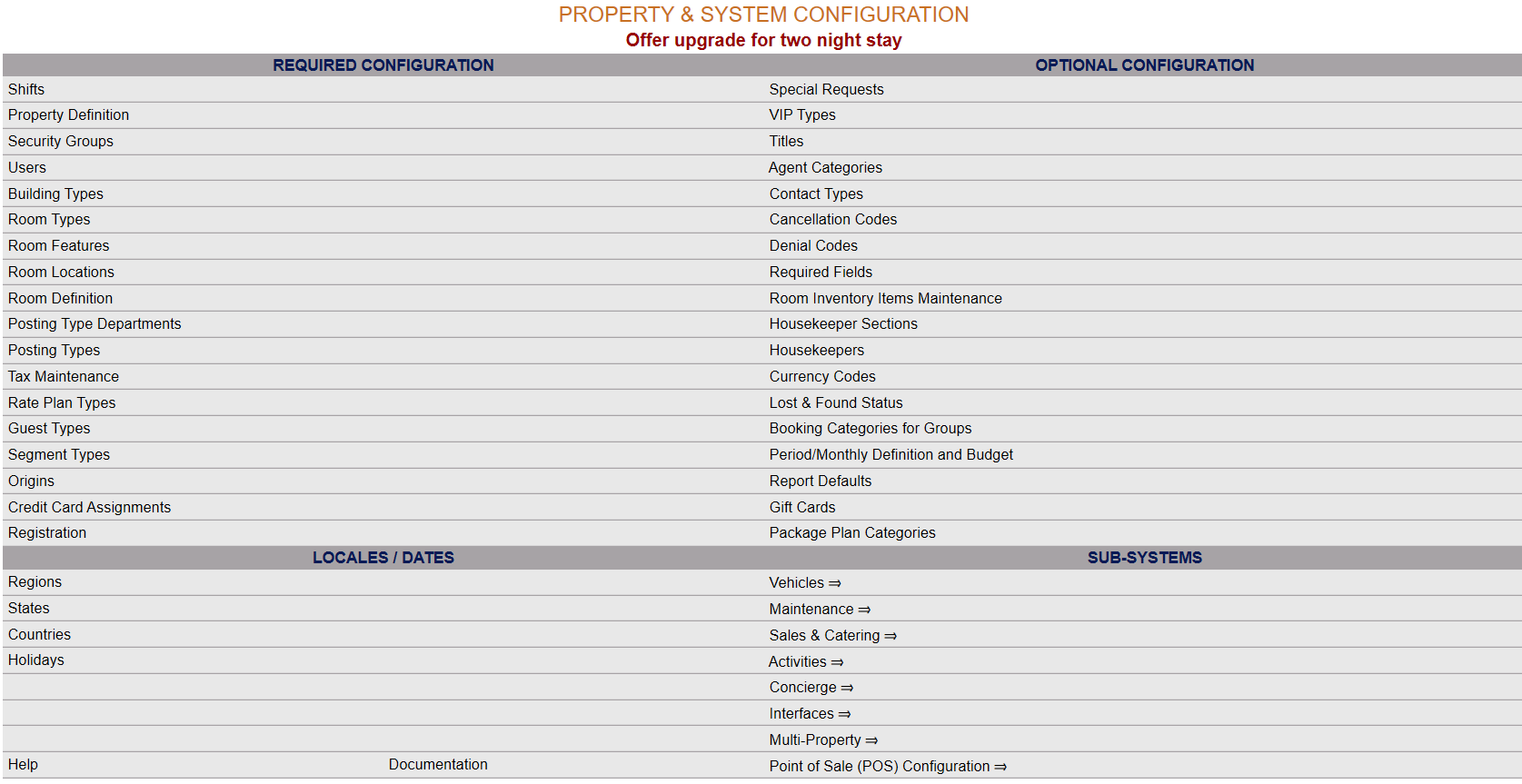Select Manager's Screen to be taken to the Manager's Commands screen.
Select Configuration to be taken to the Property and System Configuration menu screen.
Alternately, you may also be able to select Configuration directly from the Quick Menu, if the menu has been set up to include the Configuration option.
This will take you to The Property System Configuration Menu.
The list of property configuration options are divided into four sections, which are Required Configuration, Optional Configuration, Locales/Dates and Sub-Systems.
Select Maintenance => from the Sub-Systems section.
This will take you to the Maintenance Configuration menu screen.